How to Download YouTube movies and convert themYou can download you tube movies with youtube downloader application, (download app by clicking on application icon next to this post) copy the link of page in application download section and start downloading, you can also watch the movie by this application,For converting the movies downloaded from you tube with FLV extension go to convert tab, brows your file and start converting.Suggestion:I suggest you not to convert the FLV files, because in many cases you may have BAD SOUND and noises in converted movie also the file size will increase, BEST WAY TO WATCH FLV MOVIES IS FLV PLAYER witch you can download setup file HERE
copy the link of page in application download section and start downloading, you can also watch the movie by this application,For converting the movies downloaded from you tube with FLV extension go to convert tab, brows your file and start converting.Suggestion:I suggest you not to convert the FLV files, because in many cases you may have BAD SOUND and noises in converted movie also the file size will increase, BEST WAY TO WATCH FLV MOVIES IS FLV PLAYER witch you can download setup file HERE
How to Download YouTube movies and convert them
You can download you tube movies with youtube downloader application, (download app by clicking on application icon next to this post)
 copy the link of page in application download section and start downloading, you can also watch the movie by this application,For converting the movies downloaded from you tube with FLV extension go to convert tab, brows your file and start converting.
copy the link of page in application download section and start downloading, you can also watch the movie by this application,For converting the movies downloaded from you tube with FLV extension go to convert tab, brows your file and start converting.Suggestion:
I suggest you not to convert the FLV files, because in many cases you may have BAD SOUND and noises in converted movie also the file size will increase, BEST WAY TO WATCH FLV MOVIES IS FLV PLAYER witch you can download setup file HERE
Copy Trans Manager:
This software is one of best alternatives to iTunes specially for transferring (Sync) musics and videos to your iPhone, iPod touch or iPad. Really easy to use, you can also download your iPhone's musics to your PC. Download and uploading the musics or videos would not replace or remove the musics from your iDevice like when you sync'em with iTunes while they are removed from PC due to low disk space.
It's a free software from www.copytrans.net

IfunBox:
Best way to install API files on apple devices such as iPhone. this software will bring complete control on your device. you can access root files and backgrounds, images, musics... on your iPhone very easy.
here i mention How to install API on your iDevice guide:
Please note that you can download and install APIs from various sites on your JAIL-BROKEN device. Also you can install iTunes downloaded API files on specified device and no matter if that's jailbroken or not.
1- Go to Cydia on your iPhone and search installous, with installing installous the appsync will be installed automatically, with appsync you'll be able to install IPA files from PC. here is installous source if not added before and you can't find it with searching: ( cydia => manage => sources => edit (button) => add => http://cydia.hackulo.us )
2- Connect your iPhone to PC.
3- Run ifunbox
4- Click on your iPhone's name or Installous on Folder view
5- On the top menu click on install App
6- Brows and select your API file.
That's it.
IfunBox is a free software from: www.i-funbox.com
Love that song but don't know what it is?Tunatic can tag it for you!
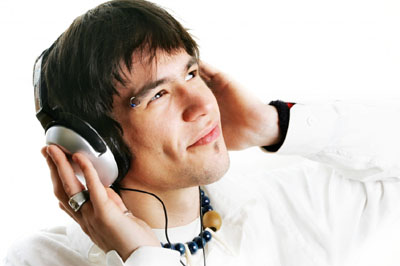
Ever thought ‘what is this song?’ Let Tunatic hear it and you will get the artist's name and the song's title within seconds. Tunatic is the very first song search engine based on sound for your computer. All you need is a microphone and Internet access.
From: Http://www.wildbites.com & All Rights Are Reserved For http://www.wildbits.com/tunatic/
To Download Tunatic Click Here
Hey, ARE YOU INTERESTED IN MUSIC??
So why Don't you try Internet radio! Checkout this amazing internet radio station: WWW.PANDORA.COM
